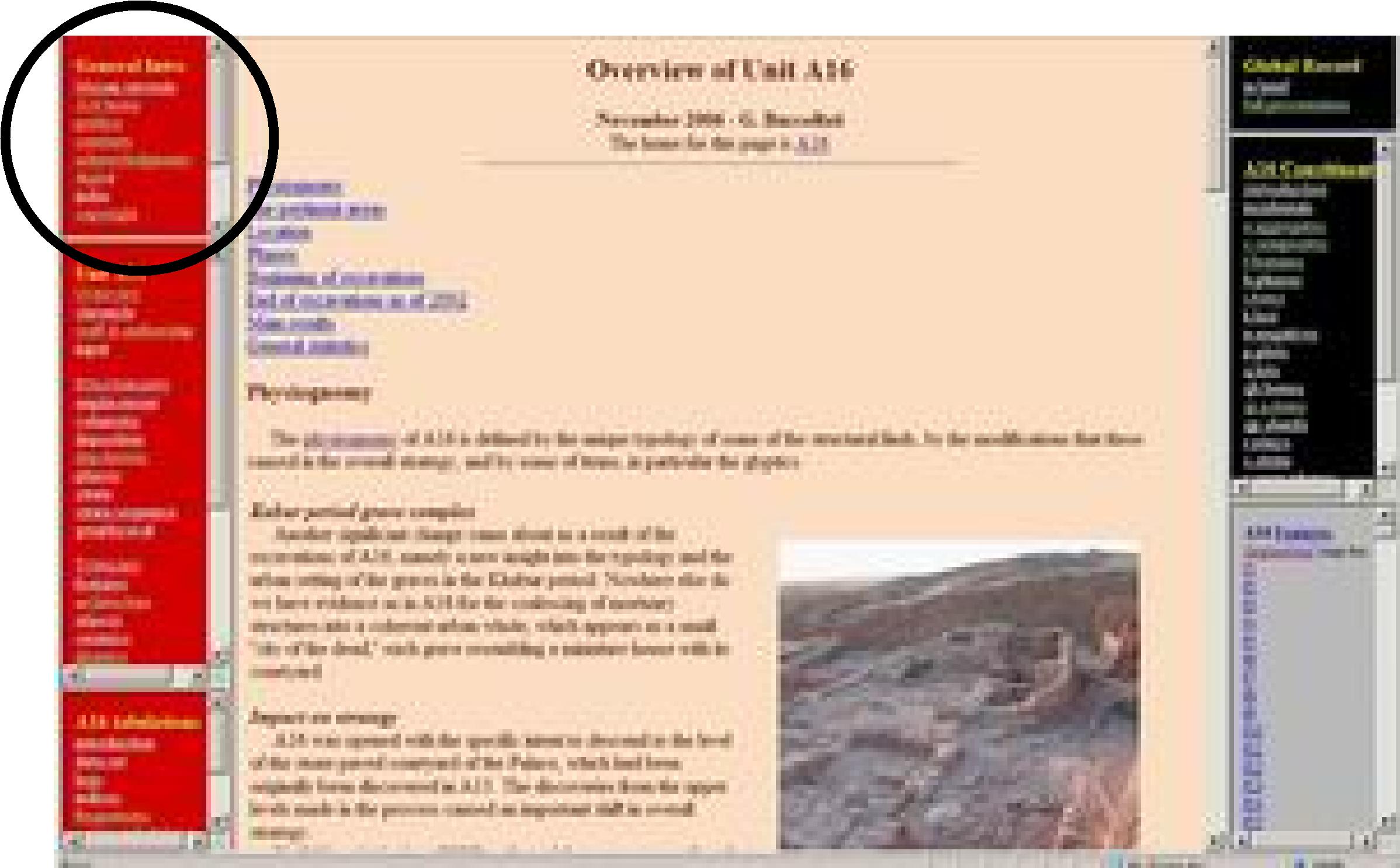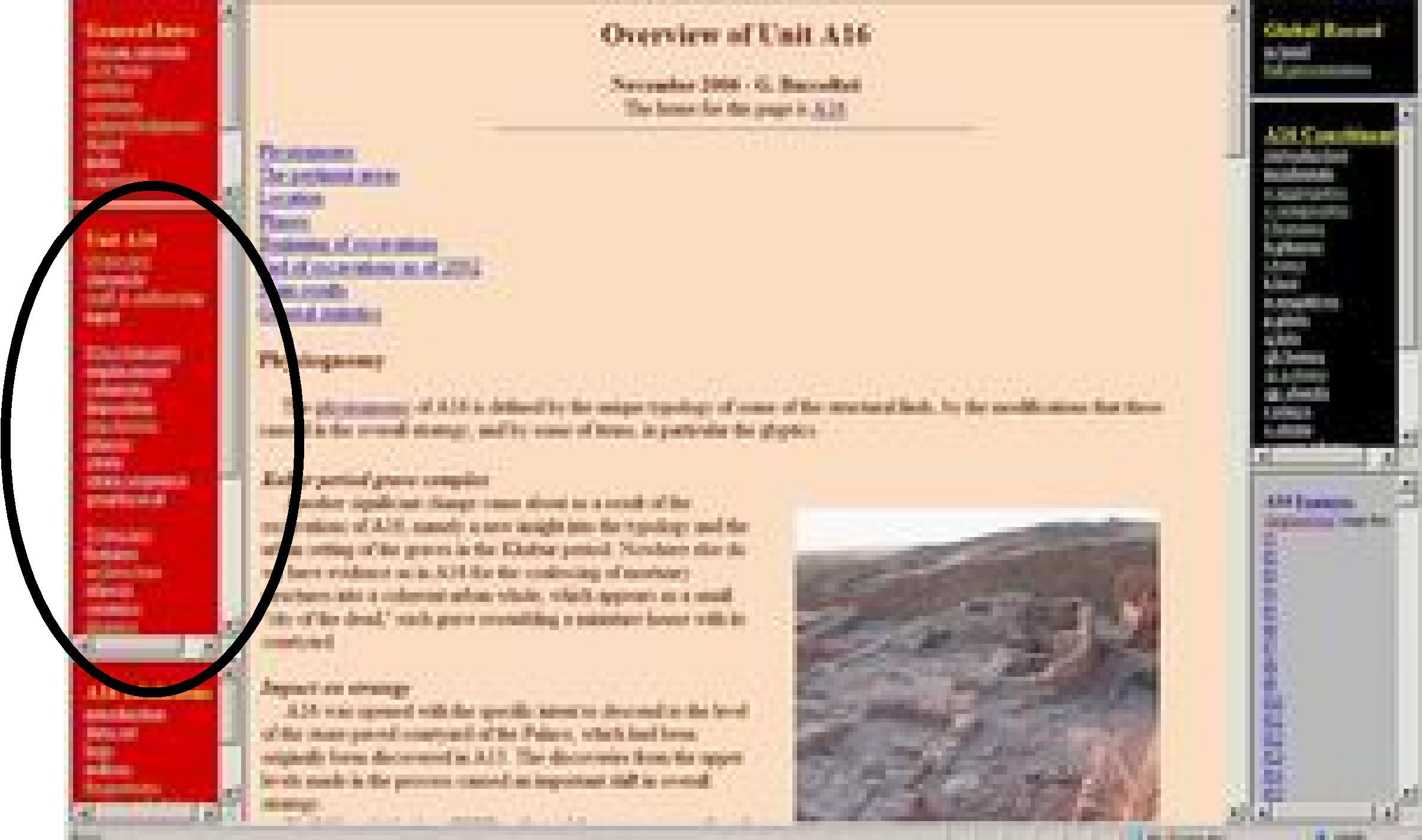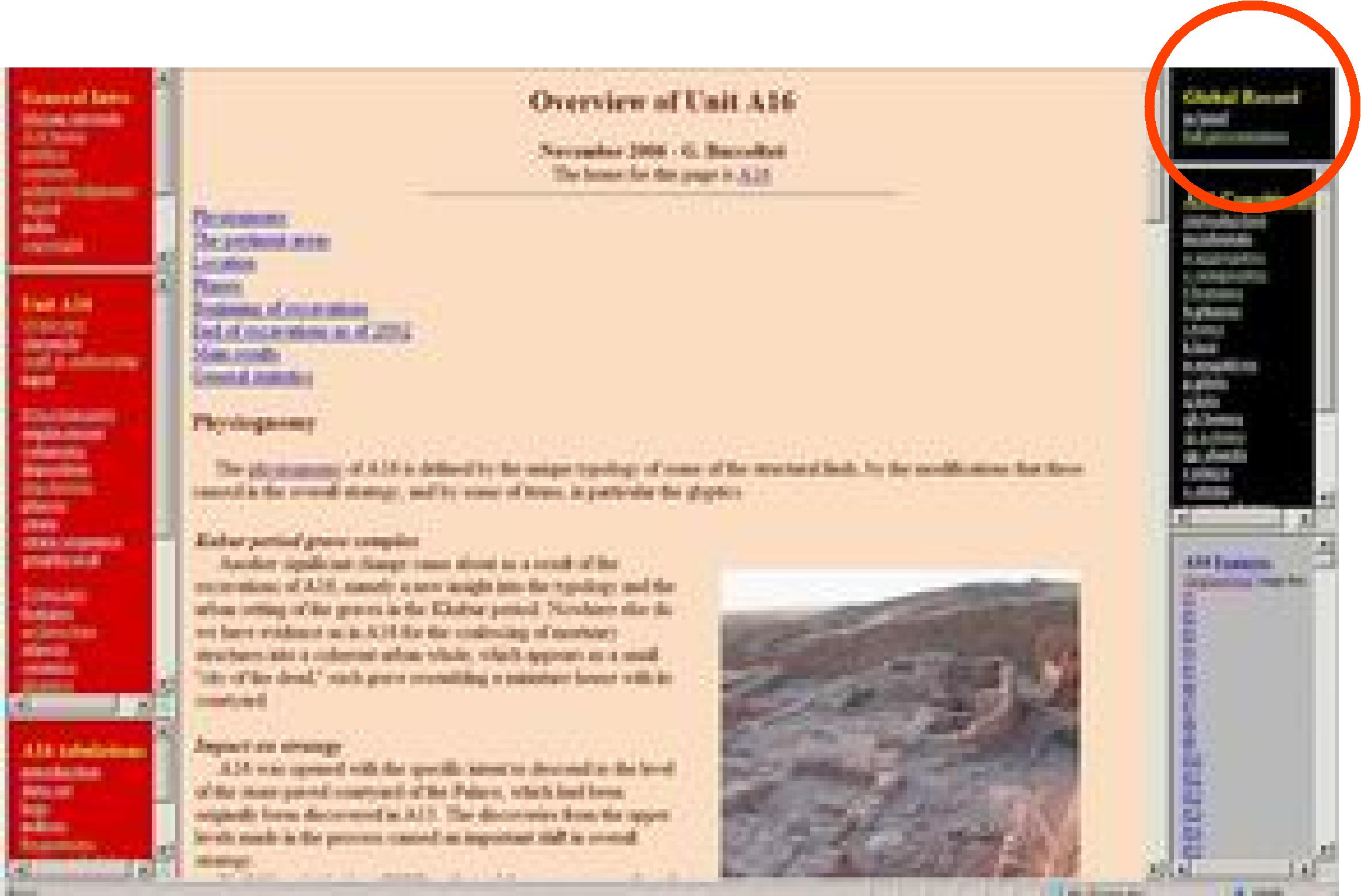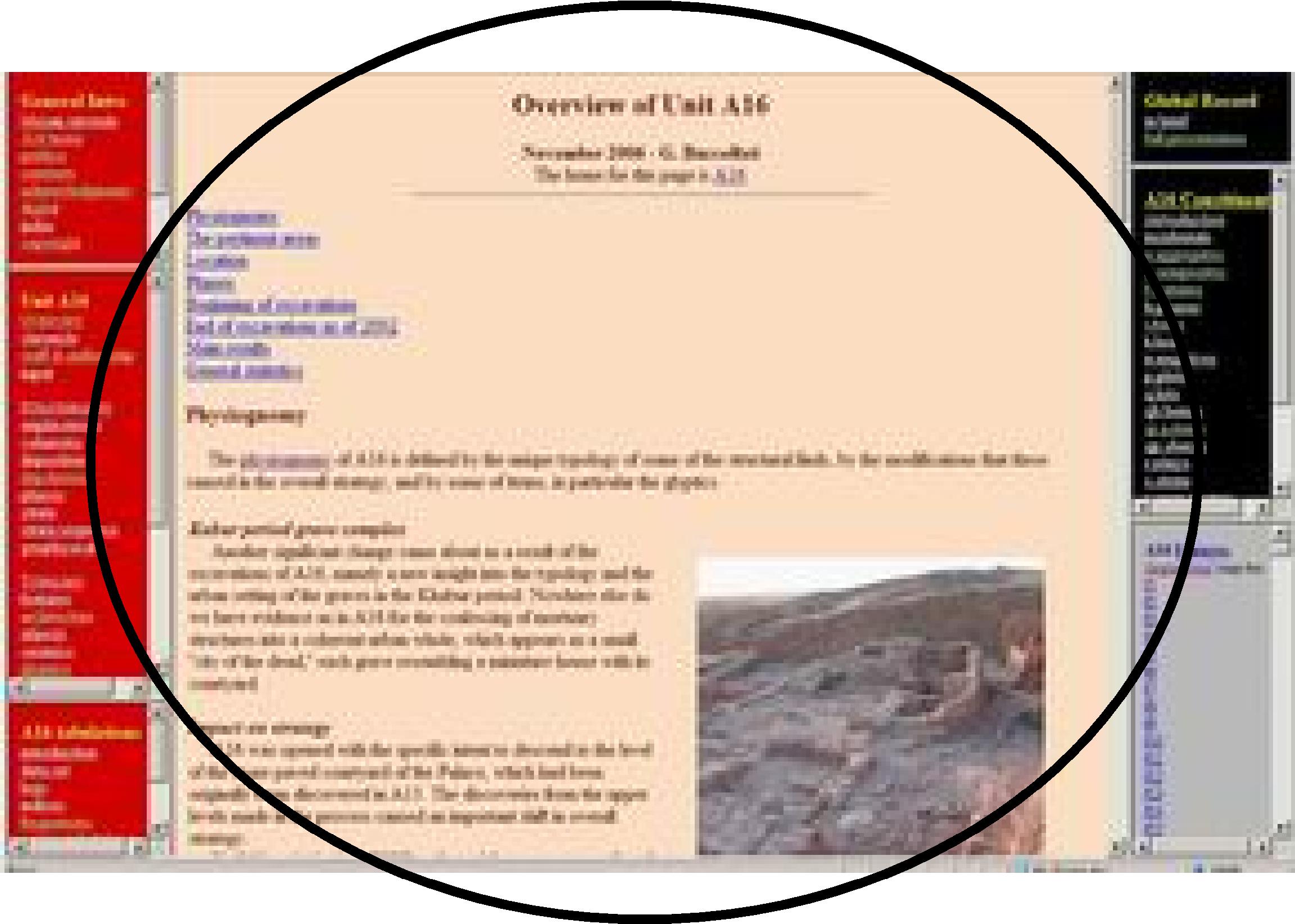Back to top: Page layout
Preliminaries
It is customary, for websites, to give a “Site Map.” I prefer, in this context, the old fashioned concept of a “Table of Contents.” The main reason is that I wish to address a “reader” to whom I present a narrative, i.e., a linear, overview of the basic components of the Urkesh Global Record. In other words, I wish to describe in a discursive manner the logical structure and the organization of the material.
One may first refer to the organization or the layout of the page. The bar on the left-hand side (in red) gives a traditional, and that on the right-hand side (in black) a system bound, presentation. The Table of Contents will highlight more properly the contents of each section within these vertical bars.
One reason why this seems useful goes back to a matter of perception. With a book printed on paper, one has an instant perception of content dimensions: the number of pages between two covers, the subdivision into chapters (the size of which can also be gauged by leafing through the pages), the type of illustrations, etc. With a website, on the other hand, there is no perception of the whole. Our Table of Contents is meant to approximate such a perception. It is, one might say, an annotated Site Map, or an outline.
Back to top: Page layout
The fixed frame
The left hand side vertical bar (in red) is divided into three, and the right hand side vertical bar (in black) into two, parts. These five parts constitute the scaffolding of the display, and remain visible at all times, the intent being to ensure that one may have always at hand the overview of the entire frame of reference. The subtitles within each “part” are like chapter headings, the content of which opens up in the main page as one clicks on it.
In what follows I will describe the basic contents of each of these five parts. To highlight the different sections, the boxes for each part of the Table of Contents are set off by a yellow background. Links are to the MZ Sitewide or the GRAMMAR digital books, or to the different unit books taken as examples (and linked to in parenthesis).
Back to top: Page layout
Part 1. General introduction to site, methods and current unit
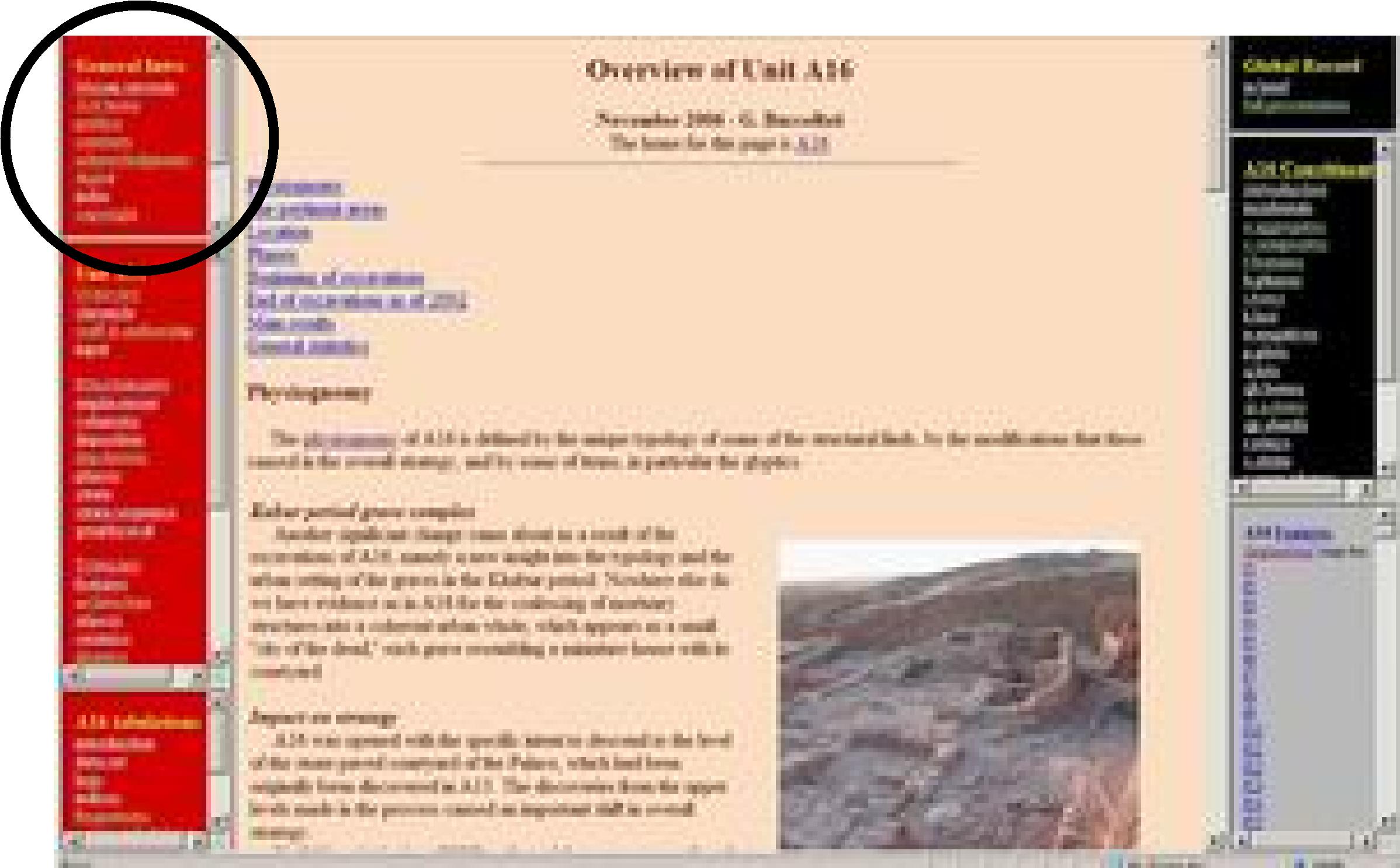
|
- Urkesh website
- Mozan Sitewide
- current area home
- current unit home
- preface
- contents
- acknowledgments
- index
- copyright
- INTRASITE FRAME
- the tell
- topography
- zones
- areas
- units
- expedition house
- REGIONAL FRAME
- region & macroregion
- domain
- environment
- territory
- DIGITAL DIMENSION
- record & browser
- page layout
- digital narrative
- digital reading
- automation
- linear & polyhedral
- PERIODIZATION
- METHODS AND TECHNIQUES
|
- Any given excavation unit must be seen within a wider frame of reference. The highest node is the Urkesh website, which is also the portal to the Urkesh Global Record.
- The next highest node is the Mozan Sitewide: the link takes you directly to the pertinent digital book.
- What follows is the area to which a given unit belongs, such as, for instance, area AA.
- The last link in this set is to the home of the current unit, such as, for instance, A16.
- The Preface gives a general orientation about the specific unit and about the scope of the digital book that corresponds to this unit.
- The Table of contents (this page) shows how the digital book is articulated.
- The acknowledgments refer to the institutions that have made work at this particular unit possible, and mentions the key staff members and colleagues who have contributed to the realization of the digital book (more details about the staff is given in Part Two).
- The index gives a listing of the main topics treated, especially in Mozan Sitewide. Links are given for each topic to the pertinent page within the Urkesh Global Record.
- The copyright page gives detailed information about the publication rights that we reserve and the conditions of use, applicable to the entire website.
- INTRASITE FRAME explains the mechanisms through which the site is encased in a conceptual construct, as follows:
- the tell is a brief overview of the site conceived as an organic physical entity, and resulting from specific formation processes;
- topography
- zones are topographically meaningful wholes, defined by traits such as contours and identifiable surface features; a list of the major units on the High Mound is also provided; a list of the major units on the High Mound is also provided;
- areas are typologically meaningful wholes, defined by aspects of the ancient built environment; a list of all zone on the High Mound and the Outer City is also provided;
- units describes the maximal area of excavation, i.e., the largest operation within which data are ordered and indexed; a list of the major units on the High Mound is also provided;
- Finally, I give as an appendix a brief overview of the expedition house, which is built on the tell, and about which a separate digital book will eventually appear.
- REGIONAL FRAME
- region and macroregion opens a window onto the territory of ancient Urkesh, detailing how we understand it through surveys, excavations at neighboring sites, historical documents
- domain deals with the regional spread of common traits in material culture
- environment deals with the landscape from the point of view of perceptual geography
- territory deals with the administrative and political subdivisions and boundaries
- "DIGITAL DIMENSION" highlights the main points that characterize a properly digital presentation of the data. They are articulated as follows:
- record and browser describes the basic distinction between the corpus of data as an intellectual construct (the Global Record) and the data prepared for display (the Browser Edition);
- page layout explains the articulation of the various portions of the page as given in the Browser Edition;
- digital narrative addresses the issue of the form taken by a type of thought that relies fully on a proper digital analysis of the data, while
- digital reading addresses the issue of the "user," encouraging a confrontation with the digital narrative that takes full advantage of its merits, as a special new type of study;
- automation explains how this technical dimension, i.e., the automatic construction of the digital narrative, has significant conceptual implications, while
- linear and polyhedral clarifies a concept which is ubiquitous today, but not sufficiently understood in its proper meaning.
- A treatment of the major chronological PERIODIZATION is to be found not in the Urkesh Global Record, but rather in the section on Interpretation of the Urkesh website. It provides an overall view of the main periods in the history of Urkesh.
- Similarly, a treatment of METHODS AND TECHNIQUES (e.g., photography, surveying, computing) will be found in the section on Methodology of the Urkesh website.
|
Back to top: Page layout
Part 2. Discursive presentation of current unit
Note. Some of the links are book specific, e.g., the depositional history of A16 or the phases and strata of J2 in the section on stratigraphy.
Back to top: Page layout
Part 3. Tabulations for current unit
Back to top: Page layout
Part 4. The Urkesh Global Record as a system
Back to top: Page layout
Part 5. The Urkesh Global Record in practice: constituents for current unit
Back to top: Page layout