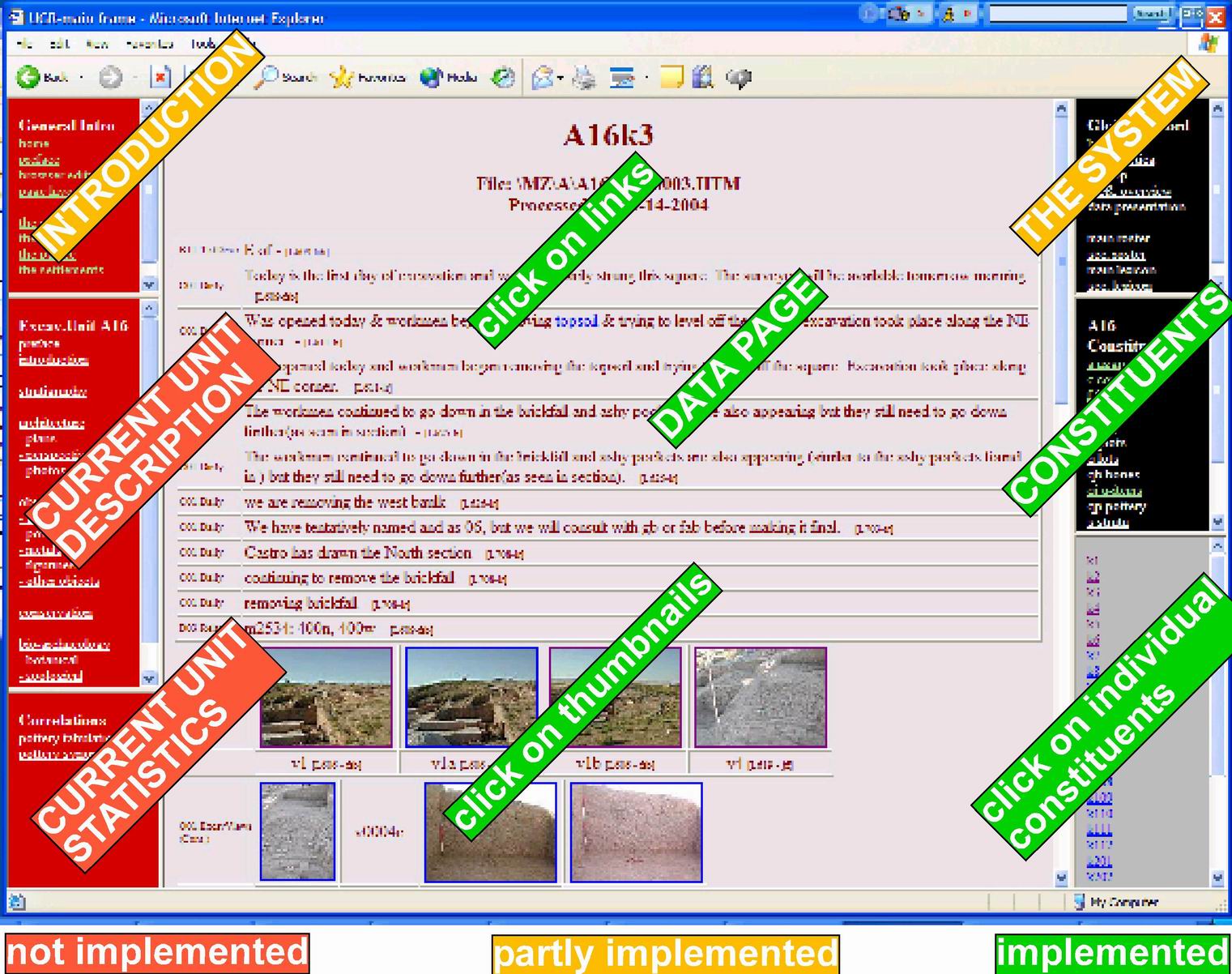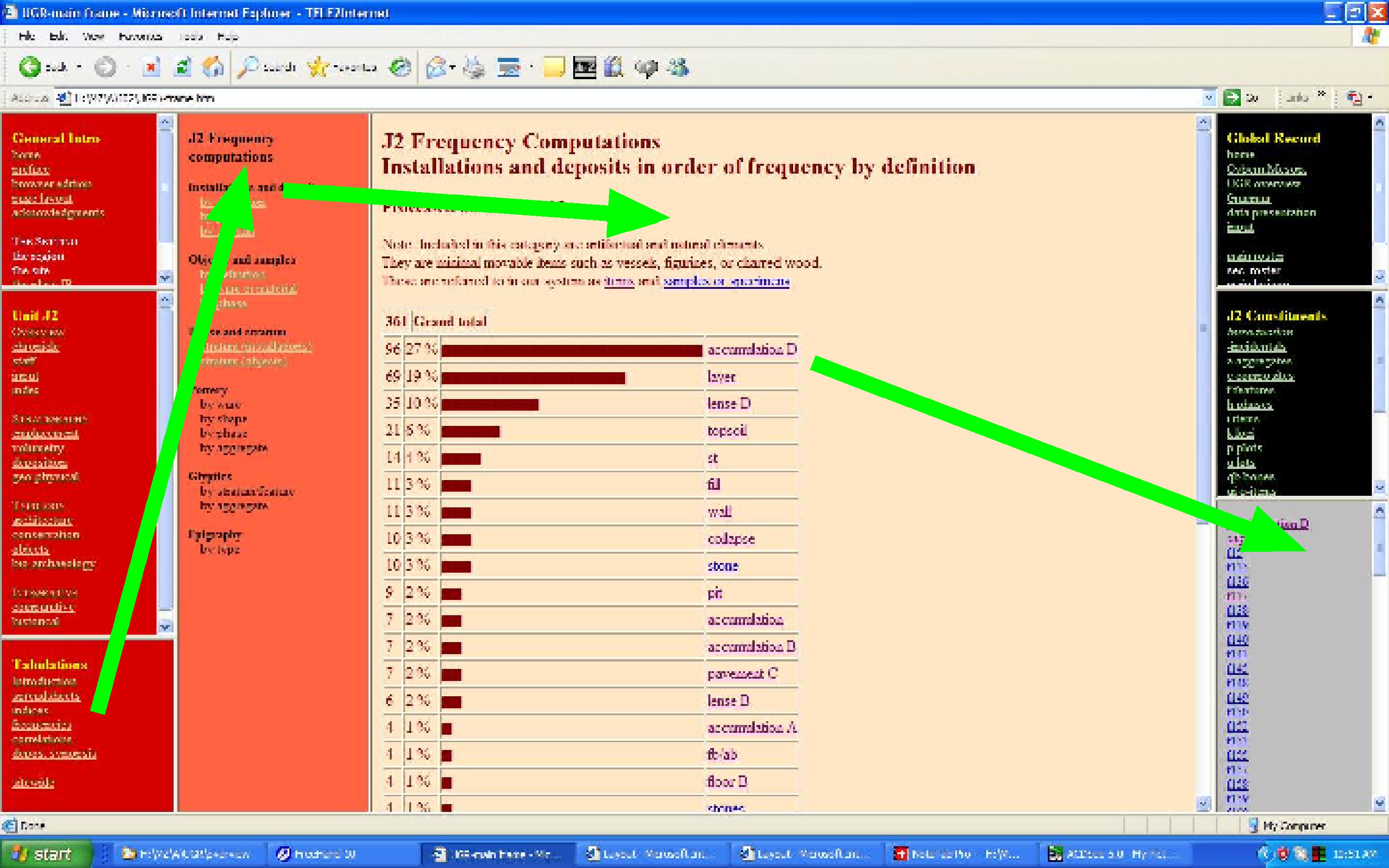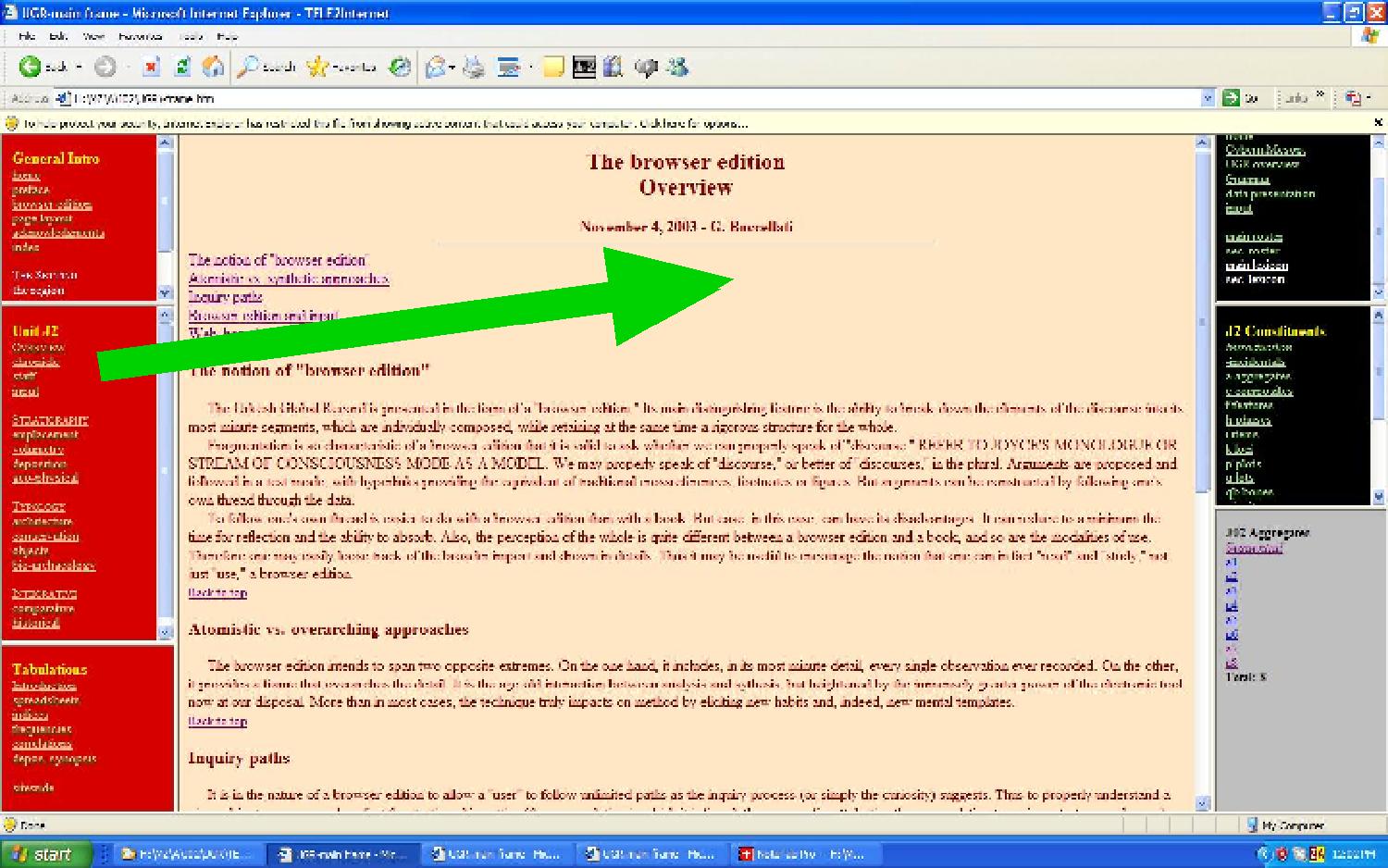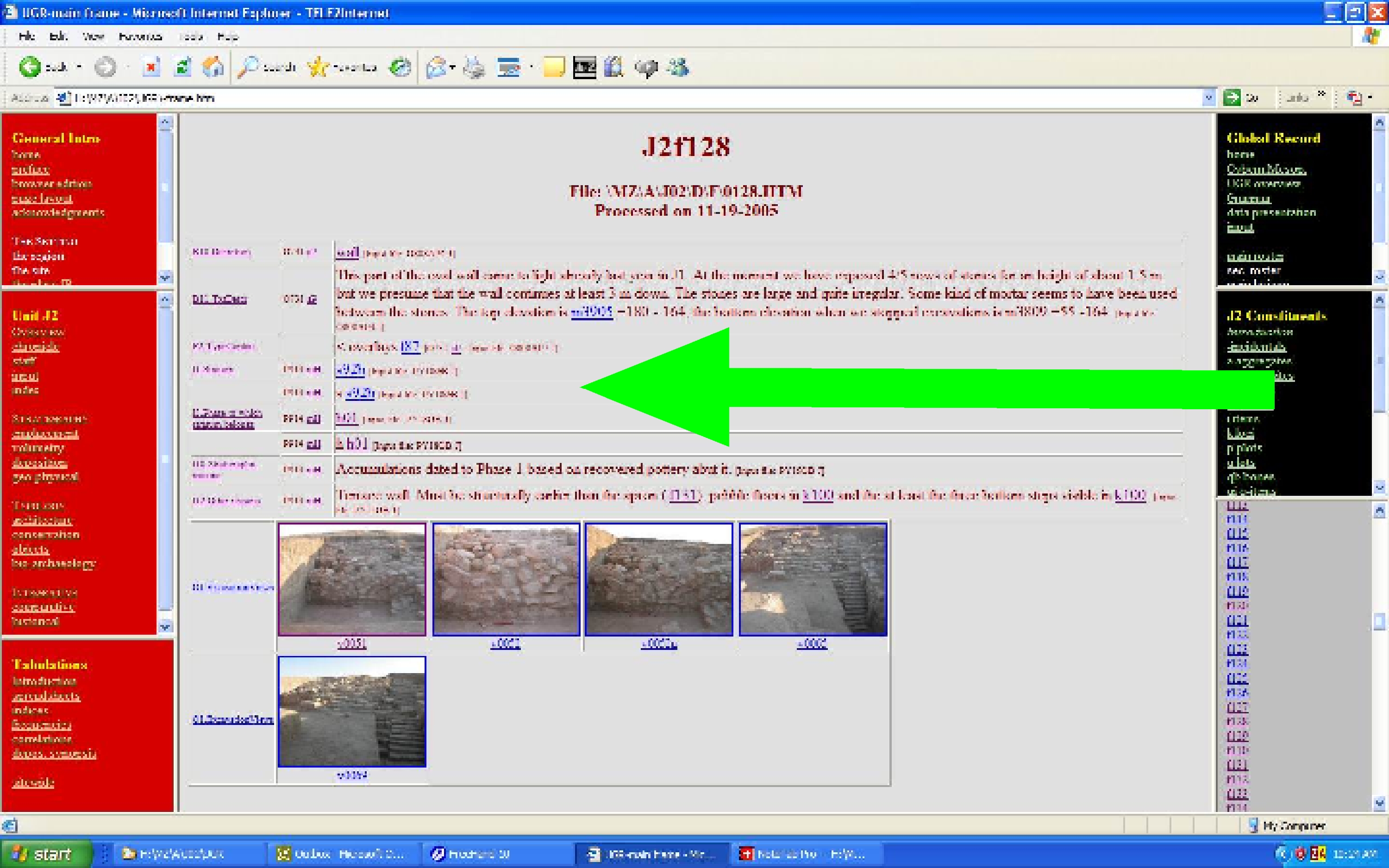Back to top: Details of the page organization
Organization of the page
The organization of the page as it appears on the current screen remains the same at any point during the use of this browser edition.
It consists of two columns (or sidebars), to the left and the right, and of a main central window.
|
|
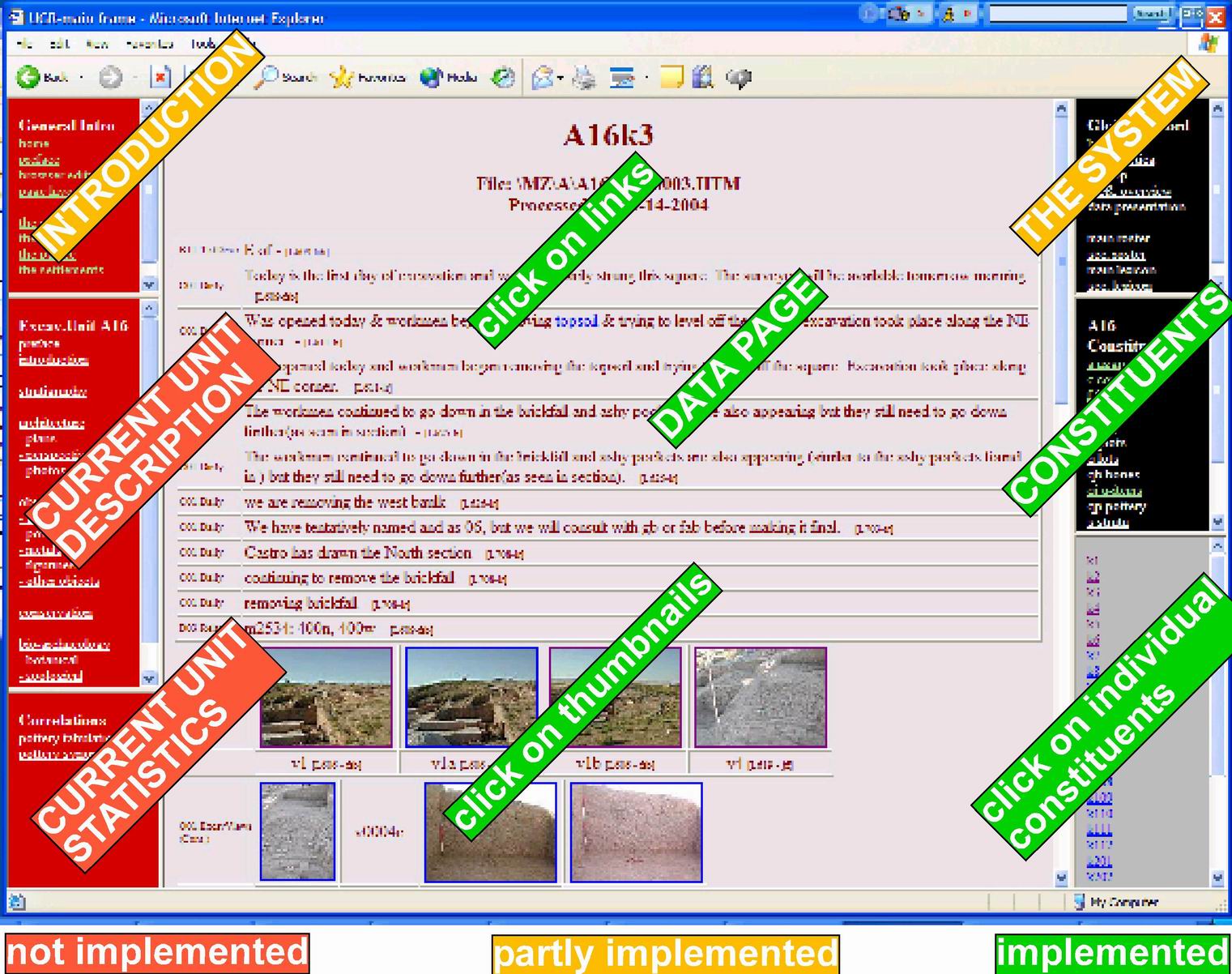
(click on the image to open it larger in a new tab)
|
Back to top: Details of the page organization
The left sidebar (red): discursive
|
The column on the left presents the data in a standard archaeological format, based primarily on a discursive style and on tabulations. The arguments are presented in a sequential style, and the correlations of data in tabular format. The entry titles correspond essentially to chapters in a book. One can read this portion as if it were a book, with the added benefit of hyperlinks.
|
|
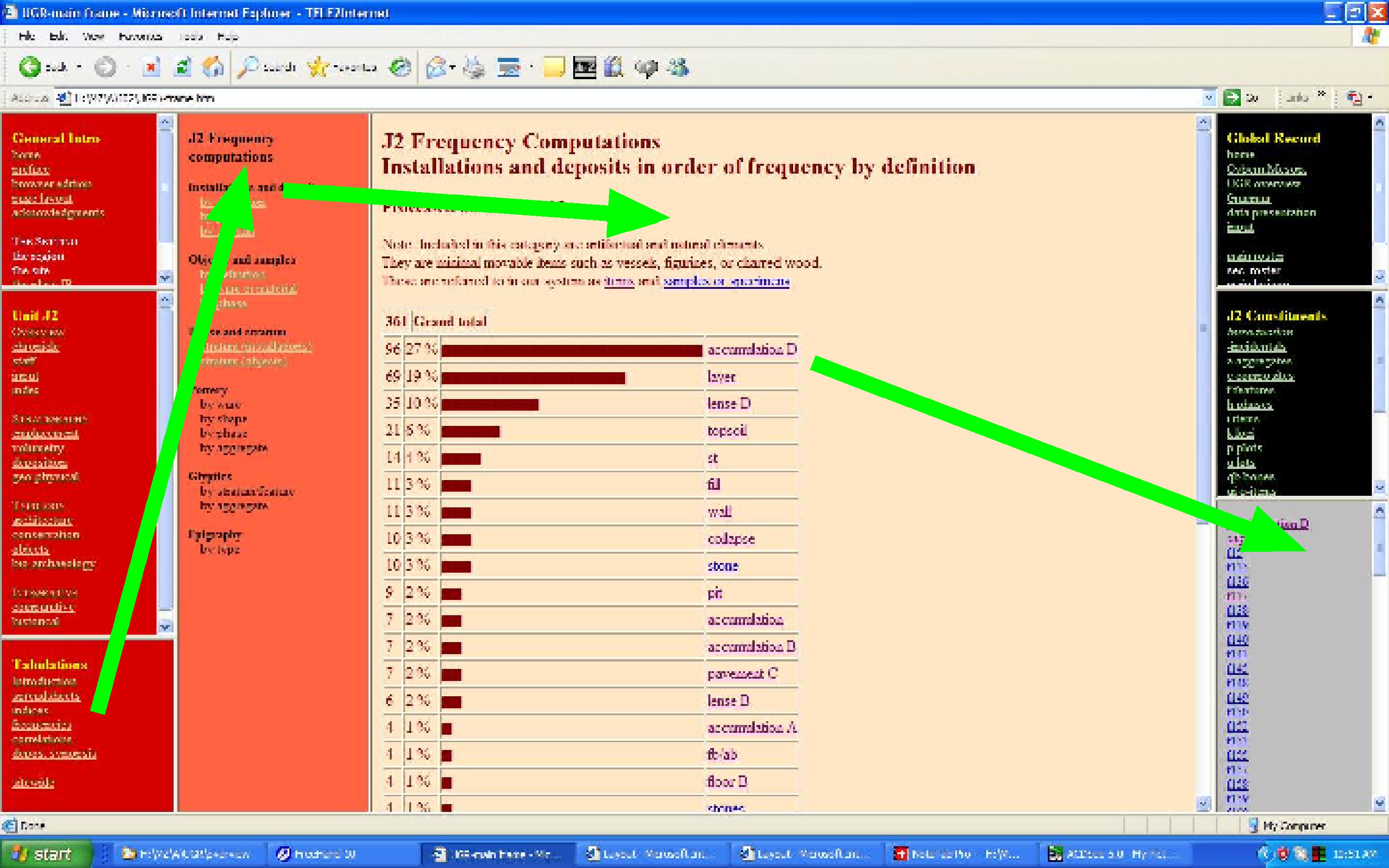
(click on the image to open it larger in a new tab)
|
Back to top: Details of the page organization
The right sidebar (black): analytical
|
The column on the right gives the full inventory of data structured according to the system adopted by our project. This system is describd briefly in the upper part of the column. In the middle portion of the column one finds the full roster of constituents that make up the universe of this particular excavation unit. Clicking on any of these categories (e.g., aggregates), a window opens in the lower portion of the column with a list of all the individual constituents belonging to that particular category (e.g., a1, a2, and so on). Clicking on any of these, a window opens in the central portion of the page with the entire available record for that constituent.
|
|

(click on the image to open it larger in a new tab)
|
Back to top: Details of the page organization
The central window
The central window displays text and data, for which the columns on either side serve as hyperlinked indices.
The window called from the left column is discursive and sequential in nature, much as in a conventional book publication. The left sidebar may be understood as the table of contents, and the central window as the content of a chapter, with its internal subdivisions.
When called from the right column, the central window displays a more structured organization of the material, which is discussed in detail in the section on data presentation.
|
|
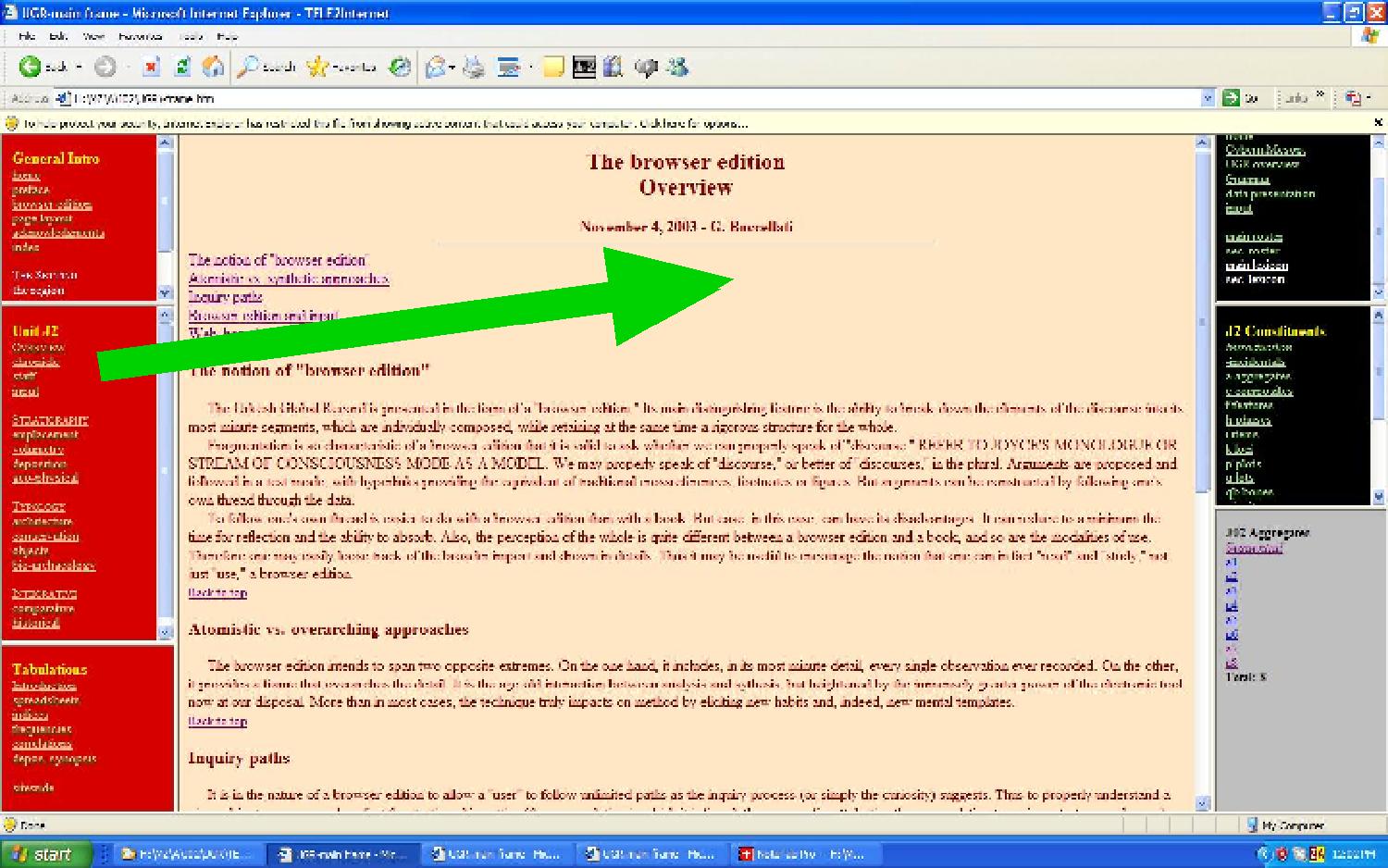
(click on the image to open it larger in a new tab)
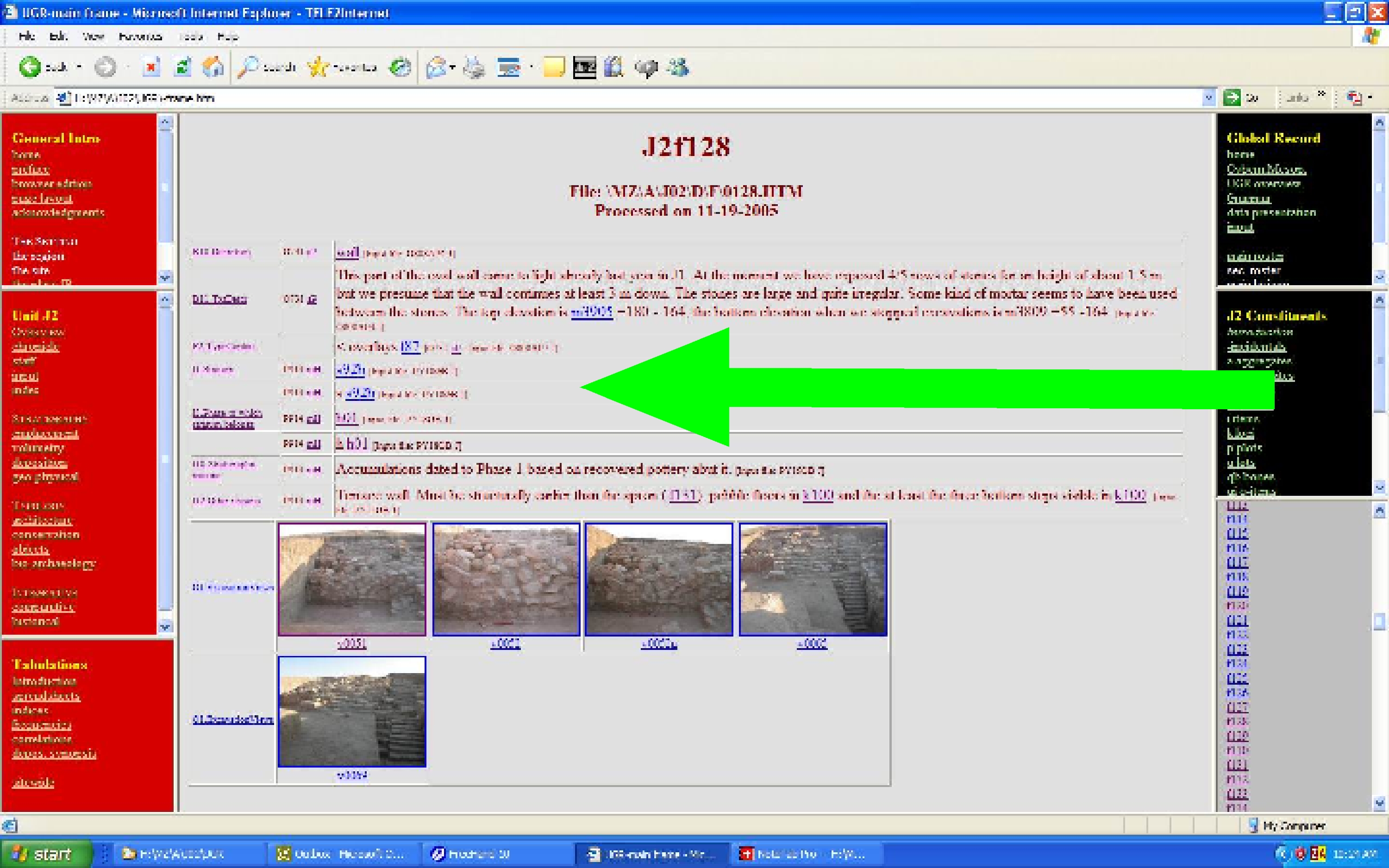
(click on the image to open it larger in a new tab)
|