Back to top: Page layout: the left sidebar
The left sidebar links to entries that describe the excavation unit as a whole.
It contains an introductory section at the top, that gives editorial information and provides some utilities, and three sections that give a synthetic overview of the unit.
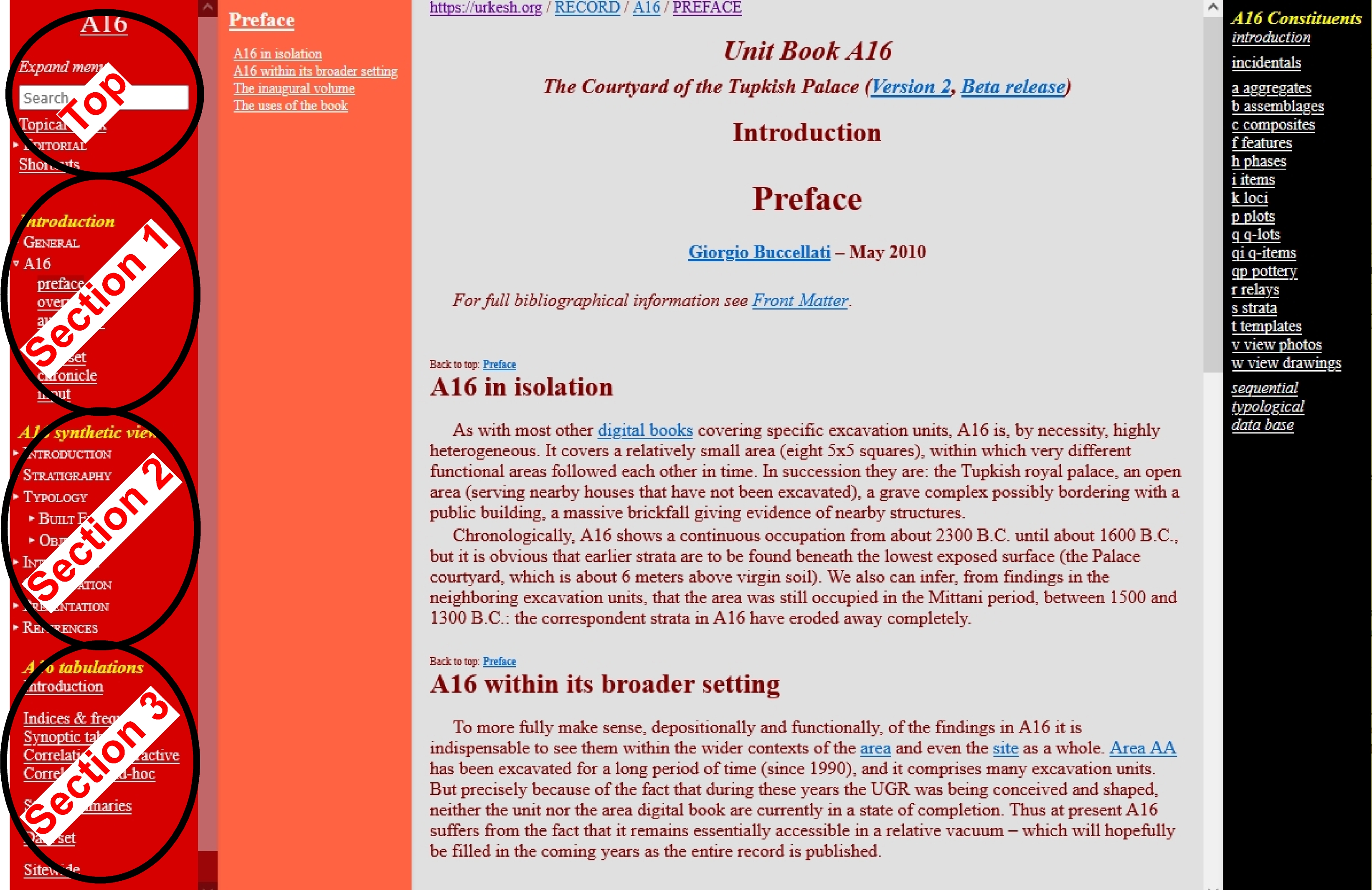
In the charts below I will give
- in the left column, a list of the possible entries, with links to a unit book (mostly A16) as example
- in the right column, a brief explanation of the contents, with links, where pertinent, to a detailed explanation of the argument in question, mostly in the Grammar.
Back to top: Page layout: the left sidebar
Top section: editorial and utilities
Sample cases
- Expand/Collapse
- Search
- EDITORIAL
- Editorial context
- Front matter
- Contents
- Authors
- Dedication
- Versions
- Shortcuts
- Topical index
|
Description
- The menu as presented when first entering the site gives only the titles of the main entries; by clicking on Expand one can get the entire table of contexts, with all the sub-chapters.
- A standard Search function that operates within the left hand side of the site.
- The Editorial section situates the unit digital book in its wider context and gives details about its bibliographical state.
- The page on editorial context contains links to other digital books that situate the current unit book from a variety of perspectives:
- the Front Matter page gives the full bibliographical information relating to the digital book in question, in a way similar to what would be the title and copyright pages of a printed book.
- the Contents page gives a list of the pages in the website.
- the Authors' index lists the editors and authors and their contributions (see below).
- a Dedication is present in some digital books, such as the one in the Ceramics book to which there is a link in the entry to the left.
- the Versions page situates the digital book as it is being accessed in relationship to its history. For instance, two earlier versions of A16 are linked to, where data are found as they were made public at an earlier stage of the work.
- The Shortcuts link lead to a section in the Mozan sitewide digital book where a number of links are found that help with finding useful information about the overall system.
- The Topical index gives a selective list of topics that are deemed to be particularly important. It draws primarily on the left hand side, but items from the right hand side are also included.
|
Back to top: Page layout: the left sidebar
Section 1. General introduction, methods and current unit
Sample cases
- Preface
- Overview
- SETTING
- Topographical
- Structural
- Sitewide
- SPECIAL ISSUES
- Errors
- Essays
- Topics
- Chronicle
- Conclusion
|
Description
- The Preface introduces the reader to the unit, defining it in itself and in its immediate context.
- The Overview highlights the main results of the excavations, describing the major characteristics of the finds.
- The SETTING places the units in its wider context, on multiple levels:
- Topographical: the cluster of units or area that includes the current unit
- Structural: the typologically distinct built environment within which the unit fits (if any was found)
- Sitewide: how does the unit fit within the overall setting of the site.
- SPECIAL ISSUES
- Errors: substantive errors in the documentary part are not corrected, but are listed here
- Essays are full scale treatments of substantive issues relating to the finds from the unit
- Topics are shorter treatments of substantive issues
- The Chronicle gives a detailed list of the events through which the work on the unit digital book has progressed.
- The Conclusion offers a personal overview of the publication process.
|
Back to top: Page layout: the left sidebar
Section 2. Overviews
see Grammar
Back to top: Page layout: the left sidebar
Stratigraphy
Sample cases
- Introduction
- STRATIGRAPHY
- introduction
- emplacement
- volumetry
- deposition
- chronometry
|
Description
- The introduction describes briefly the traits in the four major categories as found in the pertinent excavation unit
- STRATIGRAPHY
- The introduction gives a brief overview and links to the section on principles in the grammar.
- Emplacement: a detailed description of the elements and the way in which they are in contact.
- Volumetry: a detailed description of loci and sections
- Deposition: a description of the depositional processes documented in the unit
- Chronometry: a description of the strata as defined for the unit, the sequence being from top to bottom
|
Back to top: Page layout: the left sidebar
Typology
Back to top: Page layout: the left sidebar
Integrative, conservation, presentation, references
Sample cases
- INTEGRATIVE
- principles
- chronology
- function
- CONSERVATION
- introduction
- stone architecture
- mudbrick architecture
- objects
- lab
- storage
- PRESENTATION
- introduction
- perceptual analysis
- panels
- REFERENCES
- introduction
- publications
- presentations
|
Description
- INTEGRATIVE
- the principles page describes the notion of clustering as applied to the data
- chronology situates the strata sequence ("chronometry") within the framework of comparative and absolute time references
- the section on function situates the elements of the built environment and the objects within the framework of the regional and broader cultural setting, the sequence being from early to late
- CONSERVATION
- the introduction gives a summary of work done in the unit, and refers to the principles
- for the built environment we distinguish between the two materials used: stone architecture is more permanent and requires a treatment that leaves the stones as they are and protects only the mortar in the joints
- mudbrick architecture, on the other hand, is covered with protective shelters that duplicate the volume of the original walls
- the objects are treated some times at the very moment they are extracted from their emplacement, and otherwise after they are set loose from the emplacement and brought to the lab
- if special attention is required in the lab, a description of the treatment is given here
- storage marks the end of the treatment of the objects, and it must be given special attention, not only for the sake of monitoring, abut also for special care that must be taken in ensuring the object preservation; this is also the place where a notice is given for objects sent to the Museum
- PRESENTATION
- the introduction explains what are the special issues that the unit can help illustrate
- perceptual analysis refers to what, in the unit, lends itself more easily for a direct appreciation even by the more casual visitor
- this page describes what existing panels are meant to evoke in the eyes of the excavator, and may also include the excavator's suggestions for potential new panels.
- REFERENCES
- the introduction gives a brief overview of the main types of publications or presentations where the particular unit book is dealt with
- the page on publications gives a link to the eLibrary where the unit is cited, with an indication of the pertinent pages or illustrations.
- the page on presentations gives a link to the eLibrary where the unit is cited, with an indication of the pertinent slide(s).
|
Back to top: Page layout: the left sidebar
Section 3. Tabulations
- Introduction
- Data set
- Indices & frequencies
- Synoptic tables
- Correlations
- Correlations: interactive
- Strat. summaries
- Sitewide
|
- The Introduction explains briefly the content of this section, especially with regard to entries that are found exclusively in the current unit book. A linked section in the sitewide book gives a fuller explanation of the various types of tabulations.
- The section on data set includes a full list of all the input and output data available i;n the unit book.
- A complete set of indices and frequencies of installations and objects/samples, with two special sections about the two major categories of objects, ceramics and glyptics.
- Synoptic tables give the same data as in the indices, but with more information for each individual element.
- In some unit books, ad hoc correlations are created, e. g. to show the distribution of objects in a given room.
- Interactive correlations allow the creation of distributional classes according to parameters of choice.
- Stratigraphic summaries are created automatically from the type of contact that is attached to each and every feature. It is the automatic equivalent of what is known as a "Harris matrix", but with much more information.
- A final link send to the complete tabulations for all constituents from all excavation units at the site.
|
Back to top: Page layout: the left sidebar